




Next: The View window
Up: Summary of WAVE controls
Previous: The Analyze window
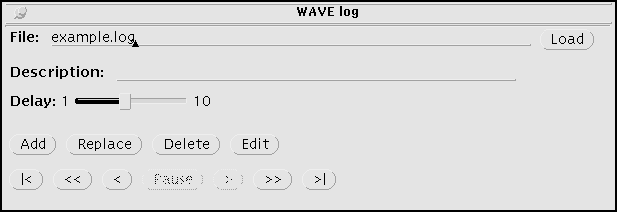
Open this window by selecting Log from the  menu.
menu.
- File
-
This field names the current log file.
-

-
Press this button to load (or reload) the log file if an external process
(such as one started from the Analyze window, or an editor started using
the
 button in the Log window) creates or modifies the
log file.
button in the Log window) creates or modifies the
log file.
- Description
-
This field contains the description associated with the current log entry.
- Delay
-
This slider controls the interval between display updates when a log
review is in progress.
-

-
This button adds the current record name, the time corresponding to the
center of the signal window, and the contents of the description field, as an
entry in the log file; it also inserts an index mark (`:') in the center
of the signal window.
-

-
This button replaces the description attached to the current log entry with the
current contents of the description field. It does not create a new entry (use
the
 button for that purpose).
button for that purpose).
-

-
This button deletes the current entry from the log. This button also causes
WAVE to display the next log entry if it exists.
-

-
This button opens the current log file using the text editor named in the
EDITOR environment variable (or textedit if EDITOR is not
set). Save your edits, exit from the editor, and click on the
 button in the Log window before attempting to make changes to the log
using
button in the Log window before attempting to make changes to the log
using  ,
,  , or
, or  .
.
-

-
This button causes WAVE to ``rewind'' the log (i.e., to show the first
log entry).
-

-
This button causes WAVE to begin reviewing each entry in the log file in
reverse order, pausing 5 seconds between entries. While a review is in
progress, only the
 button is enabled.
button is enabled.
-

-
This button causes WAVE to show the previous log entry.
-

-
This button causes WAVE to stop the review of the log file that was begun
by
 or
or  . The
. The  button is disabled
unless a review is in progress.
button is disabled
unless a review is in progress.
-

-
This button causes WAVE to show the next log entry.
-

-
This button causes WAVE to begin reviewing each entry in the log file,
pausing 5 seconds between entries. While a review is in progress, only the
 button is enabled.
button is enabled.
-

-
This button causes WAVE to ``fast forward'' the log (i.e., to show the last
log entry).





Next: The View window
Up: Summary of WAVE controls
Previous: The Analyze window
George B. Moody (george@hstbme.mit.edu)
Wed May 7 20:21:25 EDT 1997
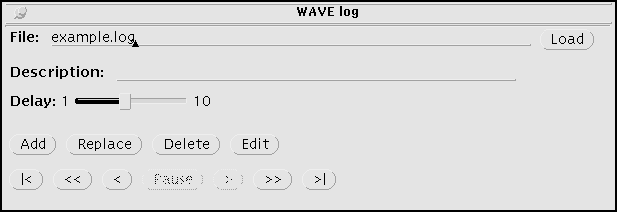
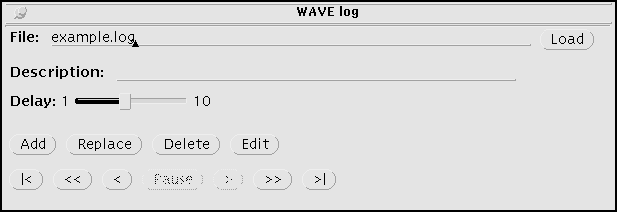
![]() menu.
menu.