




Next: The Edit menu
Up: Summary of WAVE controls
Previous: The Log window
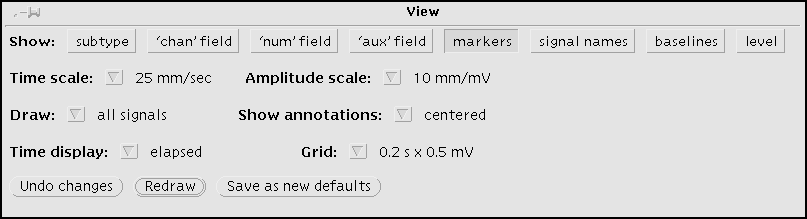
Open this window using  in WAVE's main window.
in WAVE's main window.
- Show
-
Toggle these options by selecting them. Multiple annotation fields are shown
in the following arrangement:
annotation mnemonic
subtype
chan field
num field
aux field
Signal names and baselines are defined in the header file for the
current record. Markers show the precise locations of all annotations.
Levels show the amplitudes of each signal at the time indicated by the
pointer, whenever a mouse button is depressed. The Level window
appears at this time.
- Time scale:

-
Set the horizontal scale for the signal and Scope windows by
selecting one of the choices.
- Amplitude scale:

-
Set the vertical scale for the signal and Scope windows by
selecting one of the choices.
You can check the calibration of the display by enabling the 0.2 s x 0.5 mV
grid, and then by measuring the spacing of the grid lines. If the spacing is
incorrect, your X server does not know the actual display resolution. See your
X server documentation if this is the case, or use the -dpi option when
starting WAVE (start WAVE with no arguments for instructions).
- Draw:

-
Use this control to toggle WAVE's signal display mode. By default,
WAVE displays all signals in order of signal number, with signal 0 at the
top of the signal window. If you select listed signals only, WAVE
displays only those signals that appear in the signal list (in the
Analyze window, from top to bottom in the order in which they appear
in the signal list).
- Show annotations:

-
Use this menu button to choose how annotations are to be displayed. By
default, WAVE displays annotations in the center of the signal window.
If you select attached to signals, each annotation appears near the
signal specified by its chan field. If you select as a signal,
WAVE draws a signal derived from the num fields of any annotations
in the window, in place of the standard annotation display.
- Time display:

-
By default, WAVE displays elapsed time from the beginning of the record
in hh:mm:ss format. Use this control to select display of absolute time
(if defined for the record), or to display time in sample intervals. If you
select absolute time display, you may enter absolute times in the Find
window.
- Grid:

-
Use this menu button to select a grid style, or to suppress the grid display.
-
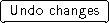
-
This button cancels any changes you have made to the View window
settings and restores the indicators to reflect the current settings.
-

-
This button causes WAVE to accept any changes you have made in the
View window. Pressing
 dismisses the View window and
refreshes the signal window.
dismisses the View window and
refreshes the signal window.
-
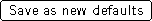
-
This button preserves the current settings within the View
window in your home .Xdefaults file.





Next: The Edit menu
Up: Summary of WAVE controls
Previous: The Log window
George B. Moody (george@hstbme.mit.edu)
Wed May 7 20:21:25 EDT 1997
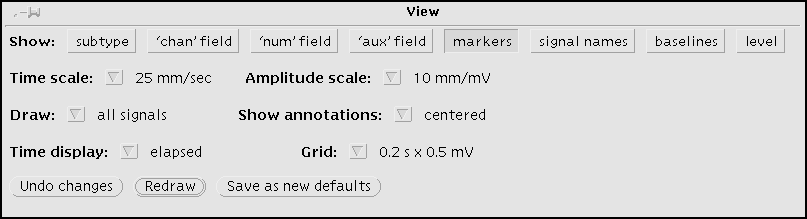
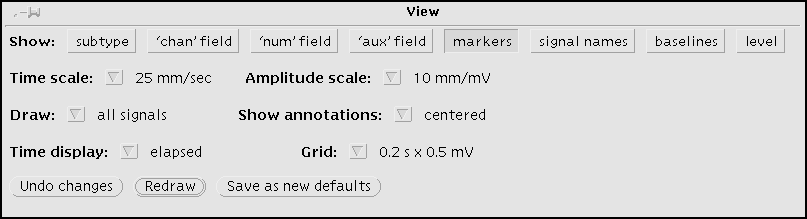
![]() in WAVE's main window.
in WAVE's main window.