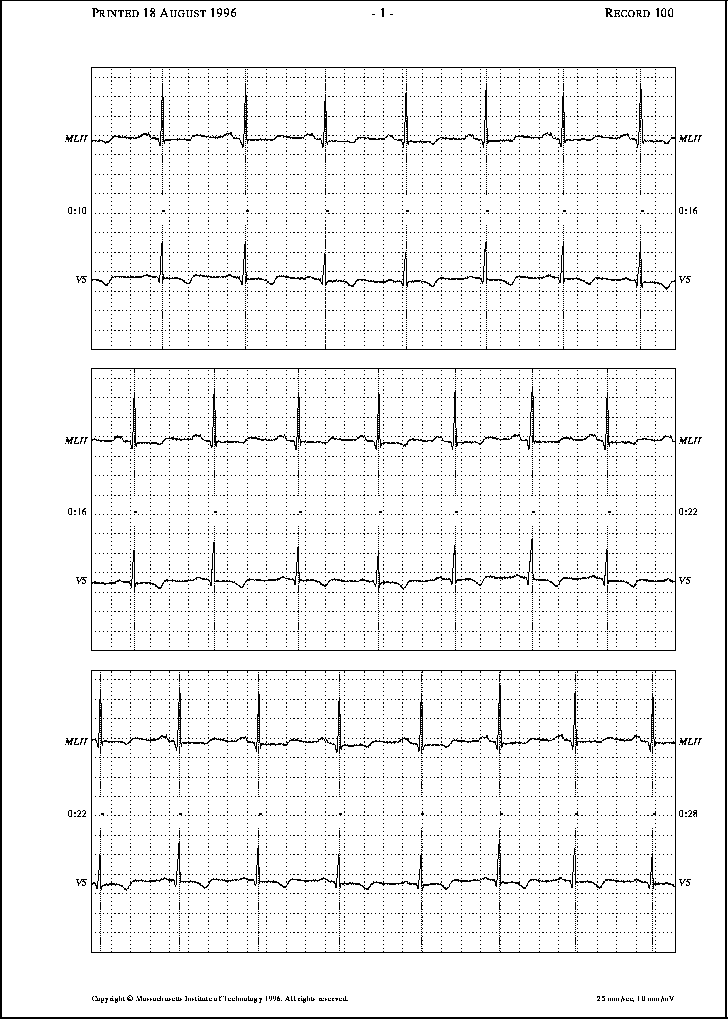
Figure 4.1: ``Chart recording'' made using Print chart from the
Analyze window.
There are three standard ways to print annotated signals from WAVE. The first is the easiest:
The other two methods require that you first mark the region to be printed using the `<' and `>' markers, or by entering the time interval in the Start and End fields of the Analyze window. You may also arrange the Signal list so that it contains the signals you wish to print, in the desired top-to-bottom order. After this preparation, you are ready to print:
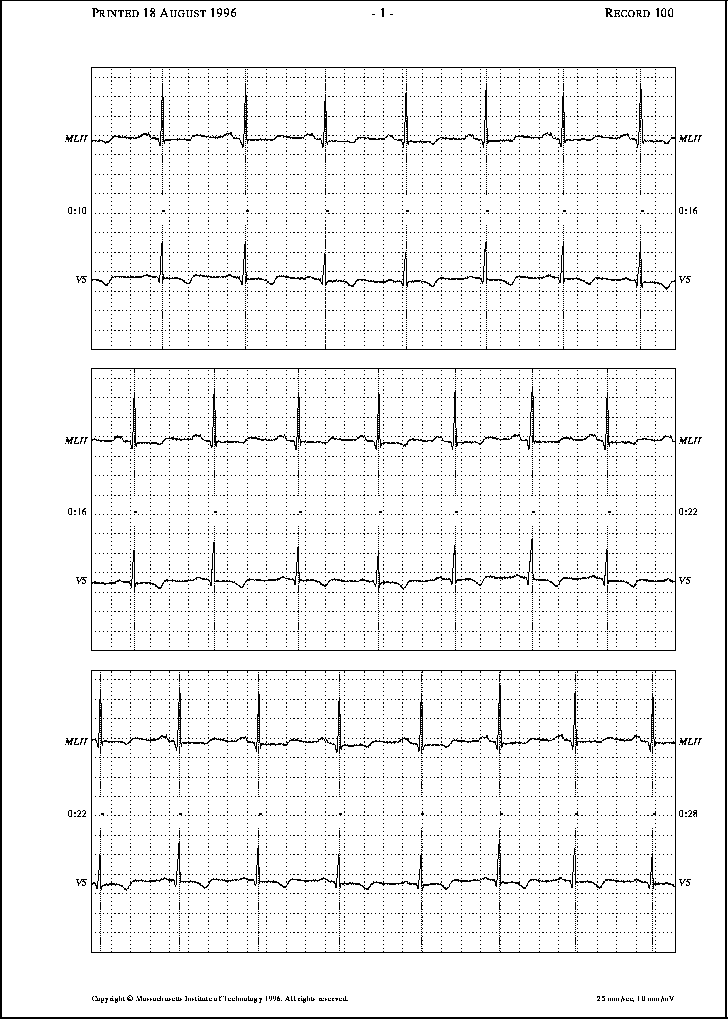
Figure 4.1: ``Chart recording'' made using Print chart from the
Analyze window.
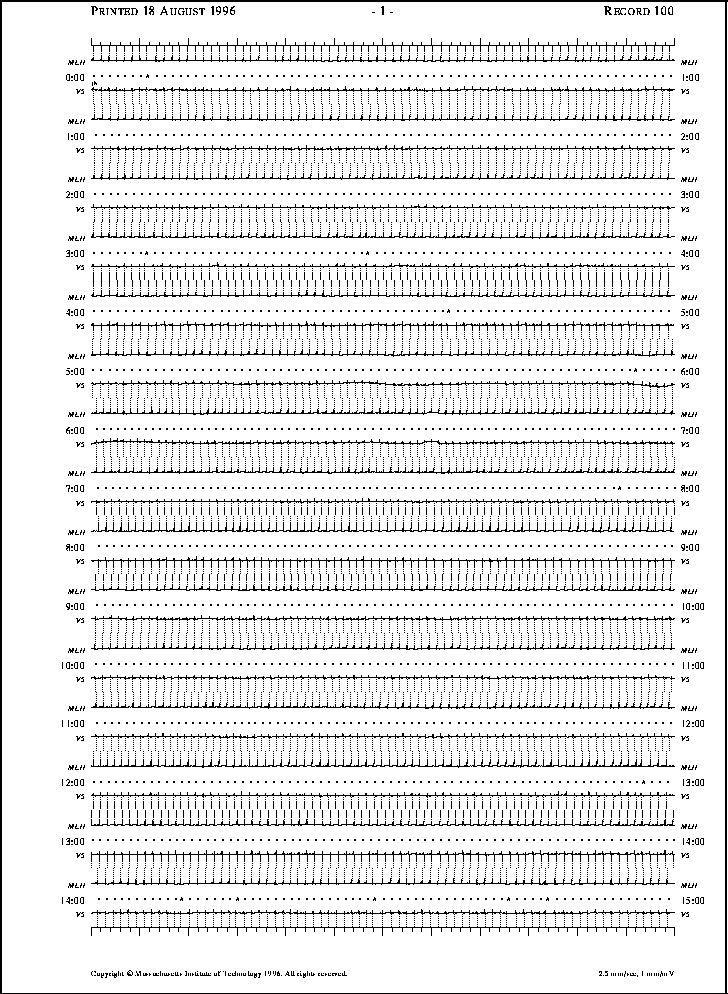
Figure 4.2: Plot made using Print full disclosure from the
Analyze window.
In addition to these three methods, you may also want to try the method described in Printing a Log for printing a WAVE log together with charts of the signals and annotations for each entry in it.
In each case, printing is performed by spawning a pschart or psfd process in the Analysis Commands window (after saving any edits). Since these commands reread the signals, the output generally has much higher resolution than is possible on screen.
If you are unable to print from WAVE, your printer may not be set up. See Printer Setup for instructions.