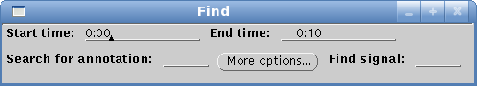Open this window using
![\ovalbox{\rule[-.3mm]{0cm}{2.5mm}\small\sf ~Find...~}](img10.png) in WAVE 's main window.
in WAVE 's main window.
-
- Start time
- Specifies the time of the sample shown at the left edge of the signal window,
in the format specified by the Time display item in the View
window. Go to any other part of the record by entering the time in this field.
- End time
- Specifies the time of the sample shown at the right edge of the signal window,
in the format specified by the Time display item in the View
window. Go to any other part of the record by entering the time in this field.
Times can be entered in h:m:s format, with hours or hours and minutes
omitted, or in snnnnn format, in which nnnnn is a number of
sample intervals from the beginning of the record.
-
- Search for annotation
- Specifies a target for
![\ovalbox{\rule[-.3mm]{0cm}{2.5mm}\small\sf ~{\tt <} Search~}](img7.png) and
and
![\ovalbox{\rule[-.3mm]{0cm}{2.5mm}\small\sf ~Search {\tt >}~}](img13.png) .
Changing this field causes an immediate forward search. The contents
of this field should match an annotation or marker mnemonic, signal quality
code, rhythm, comment, or other text string, or one of the following:
.
Changing this field causes an immediate forward search. The contents
of this field should match an annotation or marker mnemonic, signal quality
code, rhythm, comment, or other text string, or one of the following:
| *v |
matches any ventricular ectopic beat |
| *s |
matches any supraventricular ectopic beat |
| *n |
matches any other beat type |
| * |
matches any annotation or marker |
| . |
matches a deletion made during this WAVE session |
-
![\ovalbox{\rule[-.3mm]{0cm}{2.5mm}\small\sf ~More options...~}](img118.png)
- This button clears the contents of the Search for field and
opens the
Search Template window.
- Find signal
- Specifies the name of a signal. Changing this field causes an
immediate forward search for the next valid samples of the
specified signal. To repeat the search, select the field
and press
 .
.
George B. Moody (george@mit.edu)
2019-03-08