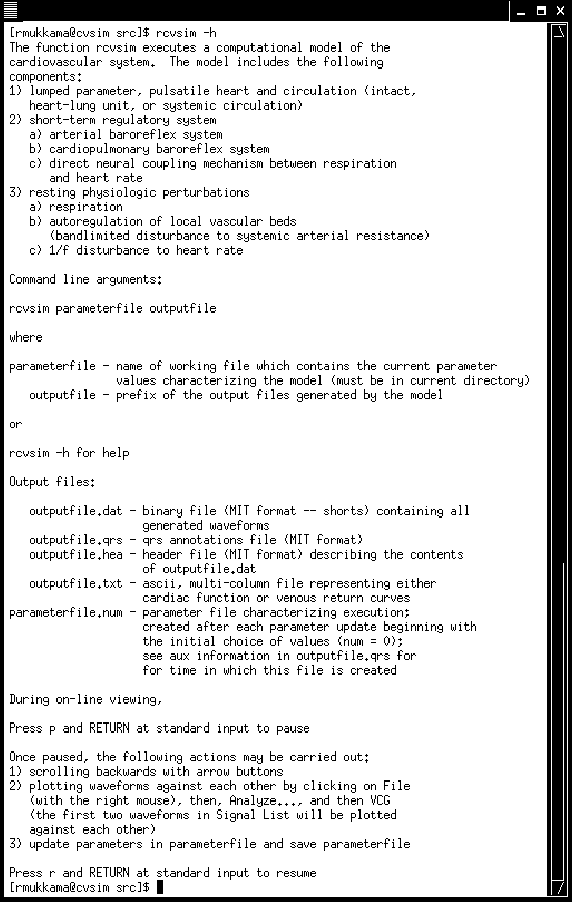 |
A help option may be implemented by running the rcvsim executable with the single argument -h at the Linux prompt (that is, rcvsim -h; see Figure 8). The help option provides a description of the major components of the human cardiovascular model, command line arguments, generated output files, and on-line viewing options.
According to the help option, the executable file requires two arguments at the command line in order to simulate hemodynamic data. The first argument must be the name of a file in the current directory which contains the desired parameter values characterizing the human cardiovascular model and its execution. This is the working parameter file which may be updated during the simulation period (see Section 5.2). The second argument must be the desired prefix name of the output files to be generated by the model.
By executing rcvsim with these two arguments, three MIT format files are always generated in the current directory with extensions .dat, .qrs, and .hea. The .dat file is a binary (shorts) file consisting of all of the generated waveforms; the .qrs file is a binary file consisting of annotations which include the times of onset of ventricular contractions as well as any parameter updates; and the .hea file is an ASCII header file necessary for reading, viewing, and analyzing the .dat and .qrs files with the open-source software provided by PhysioNet. A fourth file with the extension .txt may also be generated when the heart-lung unit preparation or systemic circulation preparation is implemented. This file is in ASCII, multi-column format and constitutes the simulated cardiac function or venous return curves. In order to document fully the simulation, the rcvsim executable also saves the working parameter file in the current directory each time it is updated. The name of the saved files is the first command line argument with the extension .num which denotes the number of parameter updates that have been made during the simulation period. The name of each saved file is also recorded in the annotation files at the time in which the parameters were updated. At the beginning of the simulation, the rcvsim executable saves the initial working parameter file with extension .0 to the current directory.
The rcvsim executable also permits the simulated waveforms (as a
function of time) to be viewed as they are being calculated (on-line
viewing) through the WAVE display system. The simulation may be
paused during on-line viewing by simply entering ``p'' followed by
![]() RETURN
RETURN![]() at the standard input. Once the simulation is paused,
any and all of the following three actions may be carried out. 1) All
the data that have been generated up to the time of the pause may be
scrolled through with the arrow buttons at the top of the WAVE display
system. 2) Plots of one generated waveform against another may be
displayed by clicking the File button at the top of the WAVE display
system (with the right mouse button), and then clicking on the
Analyze... option followed by the VCG button (both with the left
mouse button). The first two waveforms appearing in the Signal List
(first waveform is plotted on x-axis and the second waveform, on
y-axis), which may be adjusted as desired, will then be plotted
against each other via Gnuplot. 3) The working parameter file may be
updated and saved. The simulation may be resumed, with the
updated parameter values, by simply entering ``r'' followed by
at the standard input. Once the simulation is paused,
any and all of the following three actions may be carried out. 1) All
the data that have been generated up to the time of the pause may be
scrolled through with the arrow buttons at the top of the WAVE display
system. 2) Plots of one generated waveform against another may be
displayed by clicking the File button at the top of the WAVE display
system (with the right mouse button), and then clicking on the
Analyze... option followed by the VCG button (both with the left
mouse button). The first two waveforms appearing in the Signal List
(first waveform is plotted on x-axis and the second waveform, on
y-axis), which may be adjusted as desired, will then be plotted
against each other via Gnuplot. 3) The working parameter file may be
updated and saved. The simulation may be resumed, with the
updated parameter values, by simply entering ``r'' followed by
![]() RETURN
RETURN![]() at the standard input. Note that plots of one waveform
versus another will not be automatically updated upon resuming the
simulation. However, these plots may be manually updated by
subsequently pausing the simulation and regenerating the plot as
described above.
at the standard input. Note that plots of one waveform
versus another will not be automatically updated upon resuming the
simulation. However, these plots may be manually updated by
subsequently pausing the simulation and regenerating the plot as
described above.