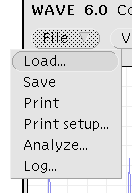
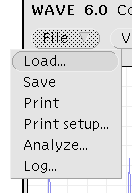
To load annotations
from `qrs.100s' into WAVE, click right on
![]() , and click left on the Load... selection in the
File menu.
, and click left on the Load... selection in the
File menu.
The Load window (see figure 2.3) appears. It
contains text items that specify a
record and and an annotator name. Click left next to the
Annotator field, type `qrs', and, as always, press ![]() . The contents of `qrs.100s' are loaded into WAVE, and
annotations appear in the signal window. The title bar
changes to indicate the annotator name.
The Load window also contains items that specify the name of the
calibration file
and the
database path
you will not need to change these items for this exercise. You may
dismiss the Load window or leave it up as you wish.
. The contents of `qrs.100s' are loaded into WAVE, and
annotations appear in the signal window. The title bar
changes to indicate the annotator name.
The Load window also contains items that specify the name of the
calibration file
and the
database path
you will not need to change these items for this exercise. You may
dismiss the Load window or leave it up as you wish.
If you have looked through the record using the navigation buttons,
use them now to return to the beginning of the record. The time
indicator in the lower left corner of the signal window should read
`0:00'. Since the ![]() button only
produces `N' (normal) beat labels, the eighth beat in the window
(an atrial premature beat) is mislabelled. In the next part of this
exercise, we will correct this label.
button only
produces `N' (normal) beat labels, the eighth beat in the window
(an atrial premature beat) is mislabelled. In the next part of this
exercise, we will correct this label.