Next: The Analyze window Up: Summary of WAVE controls Previous: The Load window
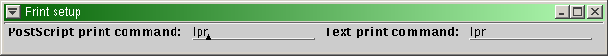
The initial settings in the Print setup window are determined by the environment variables PSPRINT and TEXTPRINT; if either of these variables is not set, the corresponding command is determined by the PRINTER environment variable (see Setting up a printer for WAVE ). You may change these commands (for example, to specify use of a different printer). When executing commands from its menu file, WAVE replaces the strings $PSPRINT and $TEXTPRINT with the corresponding commands from the Print setup window (see Menu Variables).
George B. Moody (george@mit.edu)