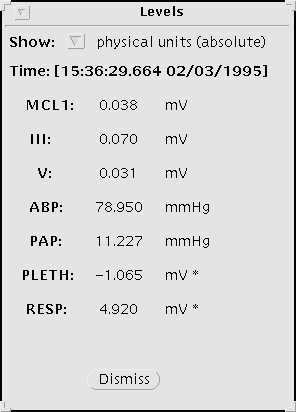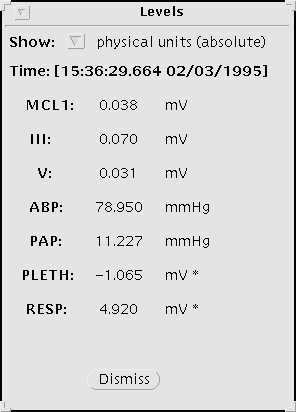Next: The Scope window
Up: Summary of WAVE controls
Previous: The Search Template window
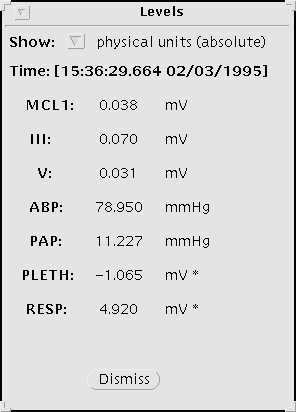
Open the Level window by choosing level in the View
window, then by clicking a mouse button anywhere in the signal window.
- Show

-
Choose how time and signal levels are displayed in the Level
window using this menu. The four menu choices are physical units
(absolute), physical units (relative), DB units
(absolute), and DB units (relative). Physical units are
seconds for time, and as specified in the record's header file for
each of the signals. DB units are sample intervals and
analog-to-digital units (adu). In relative mode, all measurements are
shown as differences beween the current location and the reference
location (which is determined by the placement of the `;'
reference marker).
- Time
-
This item shows the time corresponding to the most recent cursor
position while a button was depressed within the signal window (and to
the signal levels shown in the remainder of the Level window).
Depending on the choice made using the Show menu, this item may
be named Interval or Sample number.
- Levels
-
Most of the Level window contains an informational display
indicating the names and levels (amplitudes) of the signals. If an
asterisk (*) appears at the end of any line, it indicates that the
corresponding signal is uncalibrated.
-

-
This button makes the Level window disappear (until it is
recalled by clicking within the signal window).
George B. Moody (george@hstbme.mit.edu)
Wed May 7 20:21:25 EDT 1997