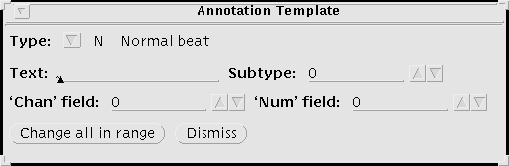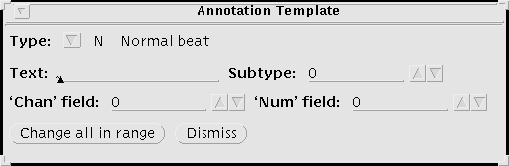Next: The Search Template window
Up: Summary of WAVE controls
Previous: The Help Topics window
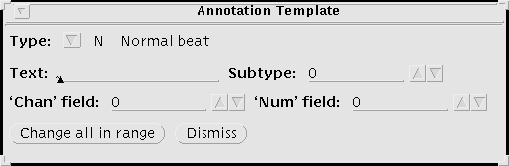
Open this window at any time by clicking left anywhere within the
signal window. Use the data fields in the Annotation Template
before inserting an annotation, to specify the characteristics of the
annotation you wish to insert.
- Type:

-
This field specifies the type of annotation to be inserted. It may be changed
by selecting a new value from the pull-down menu, by typing the mnemonic while
the pointer is within the signal window, or by selecting an existing annotation
and pressing the
 or
or  keys (these key commands also
copy the other fields of the selected annotation into the corresponding fields
of the Annotation Template).
keys (these key commands also
copy the other fields of the selected annotation into the corresponding fields
of the Annotation Template).
- Text
-
This field specifies the contents of the optional annotation aux field.
It may be changed by typing into it directly or by selecting an existing
annotation and pressing the
 or
or  keys. In most cases,
it should be empty, but it must be filled in for rhythm and certain other
non-beat annotations. When the annotation is written, WAVE prefixes the
required byte count to this field before transferring it to the aux
field.
keys. In most cases,
it should be empty, but it must be filled in for rhythm and certain other
non-beat annotations. When the annotation is written, WAVE prefixes the
required byte count to this field before transferring it to the aux
field.
- Subtype
-
This field specifies the contents of the annotation subtyp field. In
most cases, it should be 0; legal values range from -128 to +127.
- `Chan' field
-
This field specifies the contents of the annotation chan field. In most
cases, it should be 0; legal values range from -128 to +127. In multi-edit
mode, the chan field of the annotation indicates the signal number of
the attached signal. When inserting annotations in multi-edit mode, the value
of the chan field in the annotation is determined by which signal is
nearest to the pointer when the insertion is performed, and the `Chan'
field in the Annotation Template is updated accordingly.
- `Num' field
-
This field specifies the contents of the annotation num field. In most
cases, it should be 0; legal values range from -128 to +127. If you
have chosen to Show annotations: as a signal in the View window,
the num fields of the annotations determine the signal amplitudes.
-
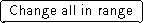
-
This button changes all annotations between the `<' and `>' markers
(the Start and End times in the Analyze window) to match the
Annotation Template.
-

-
This button makes the Annotation Template window disappear (until it is
recalled by clicking left while the pointer is within the signal window).





Next: The Search Template window
Up: Summary of WAVE controls
Previous: The Help Topics window
George B. Moody (george@hstbme.mit.edu)
Wed May 7 20:21:25 EDT 1997